Program Execution Internals - Part2
Hey fellow pwners!
In the previous article, we understood how simple C code constructs are compiled into assembly, understood them. We used gdb-peda to dissect the examples we had taken up.
In this article, we will discuss one of the most interesting and important concepts in Program Execution Internals. We will be discussing how a function call happens in detail. You can think of this article as a landmark article because concepts explained here are the basics for the coming up posts. So, make sure you understand the things explained here clearly.
There were a few things which were deliberately not covered in detail. All those concepts will be explained in this article.
So far, most articles were explained using 64-bit Binaries. But in this article, we will look at Function Call Mechanism in both 32-bit binaries and 64-bit binaries because there are significant differences between the 2 mechanisms and it is important to know these differences.
This is article number 6 . So, create a directory named post_6 in the rev_eng_series and store all the files related to this article there.
Let us start!
Important concepts:
- 32-bit and 64-bit executables :
a. 32-bit executables :
-
A 32-bit executable is prepared by the compiler to run on a 32-bit systems. Though it is made for 32-bit systems, we can run these on a few 64-bit systems also(Eg: Linux).
-
A 32-bit executable uses the x86 architecture to generate the executable. So, in 32-bit Intel executables, the compiler will be using eax, ebx, ecx, edx, esi, edi, esp, ebp, eip and eflags . It cannot use any of the 64-bit registers because the 32-bit processors just don’t have those 64-bit registers in them.
-
When we say, a 32-bit executable uses the x86 architecture, it is not only the registers we are talking about. We are talking about the instructions also. The compiler can use the instructions designed only for 32-bit processors and cannot use instructions designed for 64-bit processors.
b. 64-bit executables :
-
A 64-bit executable is prepared by the compiler to run on 64-bit systems.
-
It is common sense that 64-bit executables cannot be run on 32-bit systems for a simple reason that 32-bit systems doesn’t have those 64-bit registers. To generate 64-bit executables, the compiler can use rax, rbx……r14, 15.
-
In one of the older posts, we saw that a 64-bit register(Say rax) can broken down into it’s 32-bit equivalent(eax), 16-bit equivalent(ax), 8-bit equivalent(al). So, as we are able to access these sub-registers of a big 64-bit register, the compiler can use these in a 64-bit executable. That is, Compiler can also use eax, ebx etc., (The 32-bit equivalent of those 64-bit registers) because eax is nothing but the first 32-bits of rax from right. Similarly, all 32-bit equivalents(eax, ebx…), 16-bit equivalents(ax, bx…), 8-bit equivalents(al, bl, …) are also used.
I hope you have some clarity on what to look for when you see a 32-bit executable and a 64-bit executable. You will have a lot of clarity on this at the end of this article.
- A note on esp, ebp, rsp, rbp :
a. 64-bit executables :
-
When we were discussing about the registers, we had discussed that rsp and rbp have very specific purposes of managing the stack which we saw in detail in previous post. Note that rsp and rbp are 64-bit registers.
-
We have discussed the memory layout of an executable. Let us focus on the Stack Memory of 64-bit processes. The Stack is the part of the whole memory used to store local variables, used for Function calls etc., In 64-bit processes, stack is a huge pile of memory given to us in chunks of 8 bytes . Look at the following diagram:
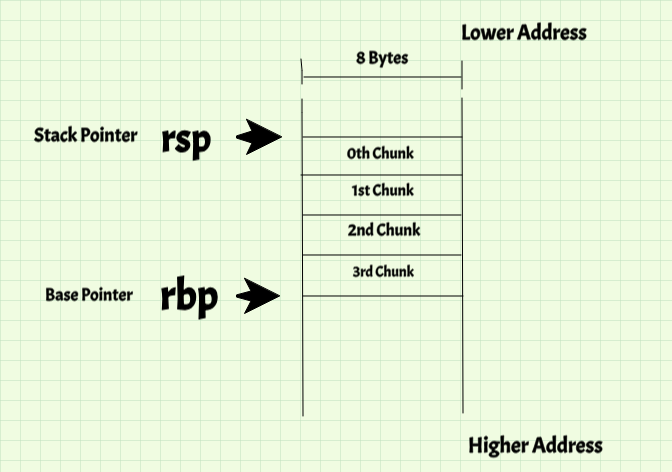
-
So, whenever we execute push Reg1 , the following happens:
sub rsp, 0x08 mov qword[rsp], Reg64 -
Here, Reg64 can be anything. It can be any of the 64-bit registers, their 32-bit equivalents, 16-bit equivalents or 8-bit equivalents. They can also be memory locations. Irrespective of what it is, is is stored in that 8-byte chunk(Observe rsp being decremented by 8 bytes)
-
If you execute pop Reg64, the following happens:
mov Reg64, qword[rsp] add rsp, 0x08 -
Here, the pop instruction loads whatever is present on top of the stack to Reg64. So, the top 8 bytes is loaded into Reg64 and StackPointer(rsp) is incremented by 8 bytes.
-
Note that both push and pop are operations on the top of the stack - which is 8-bytes wide. So, Reg1 has to be 8 bytes. push rcx is valid because the 8-byte value in rcx register is copied onto the stack whose width is also 8 bytes. If the instruction push ecx is executed in a 64-bit process, we definitely will get an error. Because ecx is 4-bytes but width of stack is 8 bytes in a 64-bit process.
-
So, it is important to note the width of the stack. push and pop operate on registers whose size is equal to the width of the stack. In 64-bit processes, the stack is 8-byte wide. So, the stack is said to have an 8-byte alignment .
-
Consider the above diagram again:
- Suppose Value of rsp = 0. So, 8 bytes pointed by rsp are bytes 0 to 7. rsp+8 will be pointing to bytes 8 to 15. rsp+16 will be pointing to bytes 16 to 23. rsp+24 will be pointing to bytes 24 to 31. Then there is rbp whose value is rsp+32 . rbp / rsp+32 points to bytes 32 to 39. We have seen that in the middle of a function execution, rbp will point to Old rbp value. So, bytes 32-39 in the stack has the Old rbp value. This is not depicted in the picture, but I hope the understanding is clear.
b. 32-bit executables :
-
The whole concept is same, but here, the stack is 4-byte aligned .
-
Let us go over the concept once again which will reinforce your understanding.
-
Consider the following diagram:
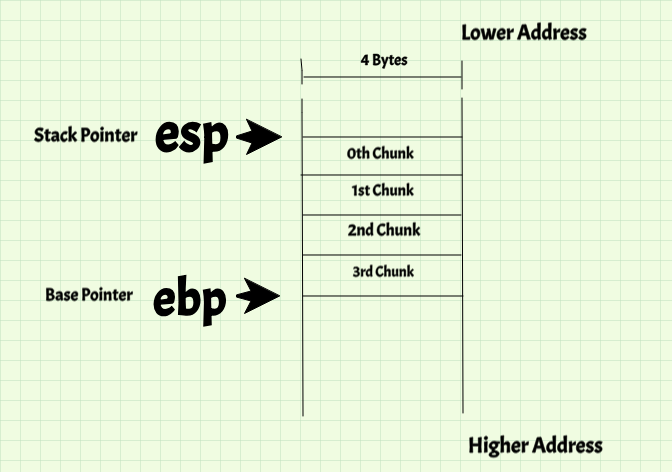
-
There is the stack, a huge piece of memory in the form of a rectangle given to us to store Local variables, take care of functions calls and more. For 32-bit systems, the width of that rectangle is 4-bytes (32-bits).
-
When you push Reg32, the 4 bytes value in Reg32 is pushed onto the top 4-bytes of the stack. When you pop Reg32, the 4-bytes at the top of the stack is loaded into Reg32 and esp is incremented by 4 bytes.
Go over the concept once again. The practical execution which we do will help you clear the concepts.
Program1
Let us consider the following example:
~/rev_eng_series/post_6$ cat code1.c
#include<stdio.h>
int add(int a, int b) {
int x1, x2;
x1 = a;
x2 = b;
return x1 + x2;
}
int main() {
int x = 10, y = 20, sum = 0;
sum = add(x, y);
printf("x = %d, y = %d, sum = %d\n", x, y, sum);
return 0;
}
Overview of the program:
-
The program is straight forward. The main function has 3 local variables, x = 10, y = 20 and sum = 0. The add function takes in 2 arguments x and y and returns the total of the 2 numbers. That ReturnValue is stored in sum local variable.
-
The printf() function prints values of x, y and sum .
-
The add function has 2 local variables, x1 and x2 which are exact copies of the function’s arguments a and b respectively. The function add then returns x1 + x2.
Analysis of 32-bit Function Call Mechanism:
NOTE: To get a 32-bit executable,you should have a 32-bit libc shared library.To install the 32-bit libc, execute the following instruction and you are ready to go!
~/rev_eng_series/post_6$ sudo apt-get install gcc-multilib
1. Compiling code1.c to get a 32-bit executable code1_32 .
~/rev_eng_series/post_6$ gcc code1.c -o code1_32 -m32
- The m32 option should be used to get a 32-bit binary.
Static Analysis of the executable!
- Static Analysis is Analysis done without running the program. It can be using readelf, file, reading and understanding disassembly.
1. Understanding the disassembly of main function:
~/rev_eng_series/post_6$ gdb -q code1_32
Reading symbols from code1_32...(no debugging symbols found)...done.
gdb-peda$ disass main
Dump of assembler code for function main:
0x08048427 <+0>: lea ecx,[esp+0x4]
0x0804842b <+4>: and esp,0xfffffff0
0x0804842e <+7>: push DWORD PTR [ecx-0x4]
0x08048431 <+10>: push ebp
0x08048432 <+11>: mov ebp,esp
0x08048434 <+13>: push ecx
0x08048435 <+14>: sub esp,0x14
0x08048438 <+17>: mov DWORD PTR [ebp-0x14],0xa
0x0804843f <+24>: mov DWORD PTR [ebp-0x10],0x14
0x08048446 <+31>: mov DWORD PTR [ebp-0xc],0x0
0x0804844d <+38>: push DWORD PTR [ebp-0x10]
0x08048450 <+41>: push DWORD PTR [ebp-0x14]
0x08048453 <+44>: call 0x804840b <add>
0x08048458 <+49>: add esp,0x8
0x0804845b <+52>: mov DWORD PTR [ebp-0xc],eax
0x0804845e <+55>: push DWORD PTR [ebp-0xc]
0x08048461 <+58>: push DWORD PTR [ebp-0x10]
0x08048464 <+61>: push DWORD PTR [ebp-0x14]
0x08048467 <+64>: push 0x8048510
0x0804846c <+69>: call 0x80482e0 <printf@plt>
0x08048471 <+74>: add esp,0x10
0x08048474 <+77>: mov eax,0x0
0x08048479 <+82>: mov ecx,DWORD PTR [ebp-0x4]
0x0804847c <+85>: leave
0x0804847d <+86>: lea esp,[ecx-0x4]
0x08048480 <+89>: ret
End of assembler dump.
gdb-peda$
Starting from instruction 0x08048431 <+10>: push ebp
a. Construction of StackFrame:
0x08048431 <+10>: push ebp
0x08048432 <+11>: mov ebp,esp
0x08048434 <+13>: push ecx
0x08048435 <+14>: sub esp,0x14
- A StackFrame of size 0x14 (20) bytes is constructed.It is important to note that 20 is a multiple of 4 - which is the align value of stack memory in 32-bit processes. Let us look at the push ecx instruction when we run the program using gdb.
b. Variables:
0x08048438 <+17>: mov DWORD PTR [ebp-0x14],0xa
0x0804843f <+24>: mov DWORD PTR [ebp-0x10],0x14
0x08048446 <+31>: mov DWORD PTR [ebp-0xc],0x0
- At the memory location ebp - 0x14, 0xa is stored. From the value being stored, we can deduce that this is variable x .
- Similarly, memory locations ebp - 0x10 and ebp - 0xc are locations of variables y and sum respectively.
c. Calling add function :
0x0804844d <+38>: push DWORD PTR [ebp-0x10]
0x08048450 <+41>: push DWORD PTR [ebp-0x14]
0x08048453 <+44>: call 0x804840b <add>
- Here, 2 values are being pushed onto the stack and then add function is called. Notice that the 2 values are values at locations ebp - 0x10 and ebp - 0x14, which are variables x and y respectively. Note that the add function had 2 arguments - add(x, y) . This is a very important observation.
d 0x08048458 <+49>: add esp,0x8 : This is a very important instruction. We saw that 2 4-byte values(totally 8 bytes) are pushed onto the stack before calling add and we identified them as arguments to add function. We know that if anything is pushed onto the stack, the esp is decremented by 4 bytes. That is, sub esp, 0x4 is internally executed. As 2 things are pushed here, sub esp, 0x4 is executed twice. So, the new value of esp = old_esp - 0x8. After the execution of add, those 2 4-byte values are still in the stack which we have to clean and make space for upcoming instructions. So, as counter to the 2 sub esp, 0x4 instructions, one add esp, 0x8 is executed. So, by adding 8 to the current esp value, esp will go back to the old value. We will run the program with gdb and everything we spoke here will be clear.
e. Storing back the return value of add function:
0x0804845b <+52>: mov DWORD PTR [ebp-0xc],eax
- We know that the return value of a function is stored in eax register. So, value in eax register is being copied to memory at location ebp - 0xc which is the sum variable. After this nstruction, sum variable has the sum of the 2 numbers.
f. Calling printf function:
0x0804845e <+55>: push DWORD PTR [ebp-0xc]
0x08048461 <+58>: push DWORD PTR [ebp-0x10]
0x08048464 <+61>: push DWORD PTR [ebp-0x14]
0x08048467 <+64>: push 0x8048510
0x0804846c <+69>: call 0x80482e0 <printf@plt>
-
4 values are being pushed and then printf is called. ebp-0xc is memory location of sum. ebp-0x10 is memory location of y . ebp-0x14 is the memory location of x . Then a 32-bit value = 0x8048510 is pushed. This is the printf() statement:
printf("x = %d, y = %d, sum = %d\n", x, y, sum); -
IMPORTANT :
- sum is the last argument passed to the printf(). But, it was the first to be pushed onto the stack.
- y is the second argument from the last but was second to be pushed onto the stack.
- x is the third argument from the last but was third to be pushed onto the stack.
- The Format String - x = %d, y = %d, sum = %d\n is passed by reference. For that matter, any string is passed by reference, meaning it’s memory location is passed as argument. So, 0x8048510 is the address of the format string, which is passed last.
-
Notice the pattern: The last argument being pushed first. First argument being pushed last.
g. Ending the main function:
0x08048474 <+77>: mov eax,0x0
0x08048479 <+82>: mov ecx,DWORD PTR [ebp-0x4]
0x0804847c <+85>: leave
0x0804847d <+86>: lea esp,[ecx-0x4]
0x08048480 <+89>: ret
- Return value = 0 is loaded into eax, StackFrame is destructed and control is returned to caller.
Now that we have understood the code, let us execute it and understand better.
Dynamic Analysis:
Dynamic Analysis, as the name suggests running it and analyzing it. We will be doing Dynamic Analysis of this program with the help of gdb.
3. Executing the program with gdb:
As we have seen how local variables are stored in stack, now let us straight jump to the function call mechanism. First, let us see the add function call. Breaking at 0x0804844d .
$ gdb -q code1_32
Reading symbols from code1_32...(no debugging symbols found)...done.
gdb-peda$ b *0x0804844d
Breakpoint 1 at 0x804844d
gdb-peda$
- Let us run!
-
Let us focus on the code and stack parts.
[-------------------------------------code-------------------------------------] 0x8048438 <main+17>: mov DWORD PTR [ebp-0x14],0xa 0x804843f <main+24>: mov DWORD PTR [ebp-0x10],0x14 0x8048446 <main+31>: mov DWORD PTR [ebp-0xc],0x0 => 0x804844d <main+38>: push DWORD PTR [ebp-0x10] 0x8048450 <main+41>: push DWORD PTR [ebp-0x14] 0x8048453 <main+44>: call 0x804840b <add> 0x8048458 <main+49>: add esp,0x8 0x804845b <main+52>: mov DWORD PTR [ebp-0xc],eax [------------------------------------stack-------------------------------------] 0000| 0xffffccd0 --> 0x1 0004| 0xffffccd4 --> 0xa ('\n') 0008| 0xffffccd8 --> 0x14 0012| 0xffffccdc --> 0x0 0016| 0xffffcce0 --> 0xf7fb03dc --> 0xf7fb11e0 --> 0x0 0020| 0xffffcce4 --> 0xffffcd00 --> 0x1 0024| 0xffffcce8 --> 0x0 0028| 0xffffccec --> 0xf7e16637 (<__libc_start_main+247>: add esp,0x10) [------------------------------------------------------------------------------] Legend: code, data, rodata, value Breakpoint 1, 0x0804844d in main () gdb-peda$ -
We have stopped at the perfect instruction. The next instruction to be executed is push DWORD PTR [ebp-0x10] . Let us checkout the 4 bytes at location ebp-0x10.
gdb-peda$ x/xw $ebp-0x10 0xffffccd8: 0x00000014 gdb-peda$ -
So, the value is 0x14 which is 20. This is variable y. Notice that y was the second argument to add function (add(x, y)) but it is being pushed first .
-
Let us execute it using the ni instruction:
[-------------------------------------code-------------------------------------] 0x804843f <main+24>: mov DWORD PTR [ebp-0x10],0x14 0x8048446 <main+31>: mov DWORD PTR [ebp-0xc],0x0 0x804844d <main+38>: push DWORD PTR [ebp-0x10] => 0x8048450 <main+41>: push DWORD PTR [ebp-0x14] 0x8048453 <main+44>: call 0x804840b <add> 0x8048458 <main+49>: add esp,0x8 0x804845b <main+52>: mov DWORD PTR [ebp-0xc],eax 0x804845e <main+55>: push DWORD PTR [ebp-0xc] [------------------------------------stack-------------------------------------] 0000| 0xffffcccc --> 0x14 0004| 0xffffccd0 --> 0x1 0008| 0xffffccd4 --> 0xa ('\n') 0012| 0xffffccd8 --> 0x14 0016| 0xffffccdc --> 0x0 0020| 0xffffcce0 --> 0xf7fb03dc --> 0xf7fb11e0 --> 0x0 0024| 0xffffcce4 --> 0xffffcd00 --> 0x1 0028| 0xffffcce8 --> 0x0 [------------------------------------------------------------------------------] Legend: code, data, rodata, value 0x08048450 in main () gdb-peda$ -
After execution of push DWORD PTR [ebp-0x10], the above is the status. Observe the stack: esp (Top of Stack) = 0xffffcccc and points to 0x14 as expected. The esp value before this instruction got executed is 0xffffccd0 . Look at this: We pushed the value 0x14. The esp = 0xffffccd0 is decremented to esp = 0xffffcccc. It has got decremented by 4 bytes as it is a 32-bit process. I hope you are able to see whatever we had discussed in the beginning of the article regarding stack, alignment and push instruction.
-
Moving on, let us execute the next instruction - push DWORD PTR [ebp-0x14] - which is variable x .
[-------------------------------------code-------------------------------------] 0x8048446 <main+31>: mov DWORD PTR [ebp-0xc],0x0 0x804844d <main+38>: push DWORD PTR [ebp-0x10] 0x8048450 <main+41>: push DWORD PTR [ebp-0x14] => 0x8048453 <main+44>: call 0x804840b <add> 0x8048458 <main+49>: add esp,0x8 0x804845b <main+52>: mov DWORD PTR [ebp-0xc],eax 0x804845e <main+55>: push DWORD PTR [ebp-0xc] 0x8048461 <main+58>: push DWORD PTR [ebp-0x10] Guessed arguments: arg[0]: 0xa ('\n') arg[1]: 0x14 arg[2]: 0x1 arg[3]: 0xa ('\n') arg[4]: 0x14 [------------------------------------stack-------------------------------------] 0000| 0xffffccc8 --> 0xa ('\n') 0004| 0xffffcccc --> 0x14 0008| 0xffffccd0 --> 0x1 0012| 0xffffccd4 --> 0xa ('\n') 0016| 0xffffccd8 --> 0x14 0020| 0xffffccdc --> 0x0 0024| 0xffffcce0 --> 0xf7fb03dc --> 0xf7fb11e0 --> 0x0 0028| 0xffffcce4 --> 0xffffcd00 --> 0x1 [------------------------------------------------------------------------------] Legend: code, data, rodata, value 0x08048453 in main () gdb-peda$ -
A similar procedure occurs. The value 0xa(10) is pushed onto the stack. Notice this: gdb-peda is guessing the arguments passed to the add function and evidently, it’s guess is wrong. We have only 2 arguments but it is showing arg[0] to arg4 - which is 5 arguments=>wrong! . So, don’t get mislead by a tool, look at the code by yourself and understand.
-
So, the 2 arguments of add function are pushed onto the stack. Notice that the top of the stack now is esp = 0xffffccc8 and value = 0xa .
-
Now, let us get into add function. Use the si command / Step Instruction to execute it.
gdb-peda$ si -
Just entering add, but not executing any instructions:
[-------------------------------------code-------------------------------------] 0x8048402 <frame_dummy+34>: add esp,0x10 0x8048405 <frame_dummy+37>: leave 0x8048406 <frame_dummy+38>: jmp 0x8048380 <register_tm_clones> => 0x804840b <add>: push ebp 0x804840c <add+1>: mov ebp,esp 0x804840e <add+3>: sub esp,0x10 0x8048411 <add+6>: mov eax,DWORD PTR [ebp+0x8] 0x8048414 <add+9>: mov DWORD PTR [ebp-0x8],eax [------------------------------------stack-------------------------------------] 0000| 0xffffccc4 --> 0x8048458 (<main+49>: add esp,0x8) 0004| 0xffffccc8 --> 0xa ('\n') 0008| 0xffffcccc --> 0x14 0012| 0xffffccd0 --> 0x1 0016| 0xffffccd4 --> 0xa ('\n') 0020| 0xffffccd8 --> 0x14 0024| 0xffffccdc --> 0x0 0028| 0xffffcce0 --> 0xf7fb03dc --> 0xf7fb11e0 --> 0x0 [------------------------------------------------------------------------------] Legend: code, data, rodata, value 0x0804840b in add () -
There are a few points to notice:
-
Look at the stack now. We just jumped from main to add and not yet executed any instructions. But, the top of the stack has changed. It had 0xa before call instruction, but now, it has something else - 0x8048458 (<main+49>: add esp,0x8) . Let us check out what this instruction is.
-
Look back into the disassembly of main .The instruction 0x8048458 (<main+49>: add esp,0x8) is present just after 0x08048453 <+44>: call 0x804840b < add > .
-
So, after the add function is executed, the next instruction in the disassembly of main is 0x8048458 (<main+49>: add esp,0x8) . So, after add is done executed, the <main+49> is the next instruction to be executed. The address 0x8048458 is the Return Address of add function. What we can understand from this is that, call instruction is made up of the following 2 instructions:
push ReturnAddress jmp JumpAddress
-
In this case, ReturnAddress = 0x8048458 and JumpAddress = 0x804840b .
-
Finally, the ReturnAddress of a function is pushed onto the stack by the call instruction before executing that function.
-
-
Let us make a note of the ebp value. It is 0xffffcce8. So, Old_ebp = 0xffffcce8 .
-
Let us skip the StackFrame Construction part. Let us break at 0x8048411 <add+6>: mov eax,DWORD PTR [ebp+0x8] .
gdb-peda$ b *0x8048411Breakpoint 2 at 0x8048411
-
You can use the continue gdb command to run till the next breakpoint. So, let us use it and stop at our BreakPoint2. The following is the current state:
[-------------------------------------code-------------------------------------] 0x804840b <add>: push ebp 0x804840c <add+1>: mov ebp,esp 0x804840e <add+3>: sub esp,0x10 => 0x8048411 <add+6>: mov eax,DWORD PTR [ebp+0x8] 0x8048414 <add+9>: mov DWORD PTR [ebp-0x8],eax 0x8048417 <add+12>: mov eax,DWORD PTR [ebp+0xc] 0x804841a <add+15>: mov DWORD PTR [ebp-0x4],eax 0x804841d <add+18>: mov edx,DWORD PTR [ebp-0x8] [------------------------------------stack-------------------------------------] 0000| 0xffffccb0 --> 0x8000 0004| 0xffffccb4 --> 0xf7fb0000 --> 0x1b1db0 0008| 0xffffccb8 --> 0xf7fae244 --> 0xf7e16020 (call 0xf7f1db59) 0012| 0xffffccbc --> 0xf7e160ec (test eax,eax) 0016| 0xffffccc0 --> 0xffffcce8 --> 0x0 0020| 0xffffccc4 --> 0x8048458 (<main+49>: add esp,0x8) 0024| 0xffffccc8 --> 0xa ('\n') 0028| 0xffffcccc --> 0x14 [------------------------------------------------------------------------------] Legend: code, data, rodata, value Breakpoint 2, 0x08048411 in add () - Let us observe the Stack carefully. It is something like this:
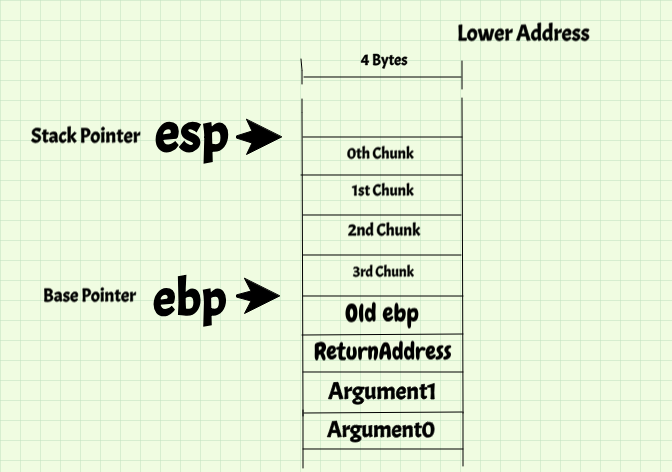
-
Let us understand the above diagram carefully:
- Space between esp and ebp(16 bytes) are for the function (add) to use.
- *ebp** points to the old ebp value.
- ebp+4 points to the ReturnAddress .
- ebp+8 points to Argument0(here, it is **0xa or x)
- ebp+0xc points to Argument1(here it is 0x14 or y)
-
Next instruction is mov eax,DWORD PTR [ebp+0x8]. We just saw that ebp+8 points to Argument0 to a given function. This instruction is copying Argument0 into eax register. Let us see that happen.
gdb-peda$ ni -
And you will notice that eax now has the value 0xa / 10.
-
The next few instructions are just moving stuff from and into memory. As we have already seen such instructions, let us skip those instructions and start inspecting from 0x08048423 <+24>: add eax,edx . So, let us break there.
gdb-peda$ b *0x08048423 Breakpoint 3 at 0x8048423 gdb-peda$ continue -
The next 3 instructions are atmost important:
0x8048423 <add+24>: add eax,edx 0x8048425 <add+26>: leave 0x8048426 <add+27>: ret- The add eax, edx instruction is computing the sum of x and y and the sum it is loaded back to eax because it is the Return Value .
-
Let us go ahead and execute it. The following is the current state:
[----------------------------------registers-----------------------------------] EAX: 0x1e EBX: 0x0 ECX: 0xffffcd00 --> 0x1 EDX: 0xa ('\n') ESI: 0xf7fb0000 --> 0x1b1db0 EDI: 0xf7fb0000 --> 0x1b1db0 EBP: 0xffffccc0 --> 0xffffcce8 --> 0x0 ESP: 0xffffccb0 --> 0x8000 EIP: 0x8048425 (<add+26>: leave) EFLAGS: 0x206 (carry PARITY adjust zero sign trap INTERRUPT direction overflow) [-------------------------------------code-------------------------------------] 0x804841d <add+18>: mov edx,DWORD PTR [ebp-0x8] 0x8048420 <add+21>: mov eax,DWORD PTR [ebp-0x4] 0x8048423 <add+24>: add eax,edx => 0x8048425 <add+26>: leave 0x8048426 <add+27>: ret 0x8048427 <main>: lea ecx,[esp+0x4] 0x804842b <main+4>: and esp,0xfffffff0 0x804842e <main+7>: push DWORD PTR [ecx-0x4] [------------------------------------stack-------------------------------------] 0000| 0xffffccb0 --> 0x8000 0004| 0xffffccb4 --> 0xf7fb0000 --> 0x1b1db0 0008| 0xffffccb8 --> 0xa ('\n') 0012| 0xffffccbc --> 0x14 0016| 0xffffccc0 --> 0xffffcce8 --> 0x0 0020| 0xffffccc4 --> 0x8048458 (<main+49>: add esp,0x8) 0024| 0xffffccc8 --> 0xa ('\n') 0028| 0xffffcccc --> 0x14 [------------------------------------------------------------------------------] Legend: code, data, rodata, value 0x08048425 in add () gdb-peda$ -
A few important things to look at:
-
Now, eax has 0x1e which is 30 in decimal. So, it has the sum which is the Return Value of the function.
-
Let us look at the stack again: The whole layout of the stack still remains the same. Let us look at the diagram once again:
-
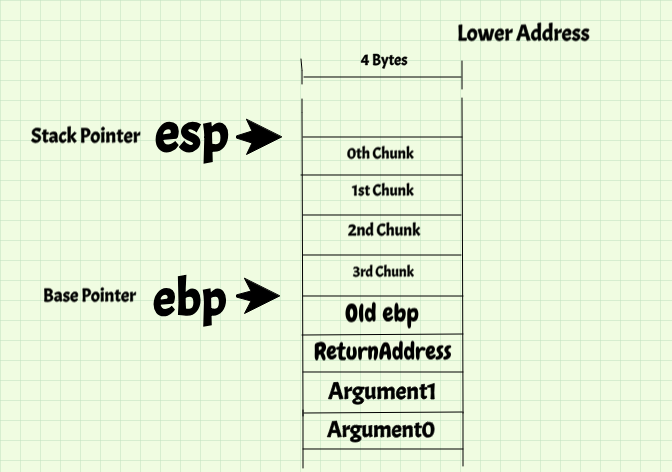
-
Except for the 2 values inside StackFrame of add(which we don’t care about because a function can do whatever it wants inside it’s StackFrame - Private:P), the layout remains the same.
-
Now the important leave instruction: Let us execute it and see what happens:
[----------------------------------registers-----------------------------------] EAX: 0x1e EBX: 0x0 ECX: 0xffffcd00 --> 0x1 EDX: 0xa ('\n') ESI: 0xf7fb0000 --> 0x1b1db0 EDI: 0xf7fb0000 --> 0x1b1db0 EBP: 0xffffcce8 --> 0x0 ESP: 0xffffccc4 --> 0x8048458 (<main+49>: add esp,0x8) EIP: 0x8048426 (<add+27>: ret) EFLAGS: 0x206 (carry PARITY adjust zero sign trap INTERRUPT direction overflow) [-------------------------------------code-------------------------------------] 0x8048420 <add+21>: mov eax,DWORD PTR [ebp-0x4] 0x8048423 <add+24>: add eax,edx 0x8048425 <add+26>: leave => 0x8048426 <add+27>: ret 0x8048427 <main>: lea ecx,[esp+0x4] 0x804842b <main+4>: and esp,0xfffffff0 0x804842e <main+7>: push DWORD PTR [ecx-0x4] 0x8048431 <main+10>: push ebp [------------------------------------stack-------------------------------------] 0000| 0xffffccc4 --> 0x8048458 (<main+49>: add esp,0x8) 0004| 0xffffccc8 --> 0xa ('\n') 0008| 0xffffcccc --> 0x14 0012| 0xffffccd0 --> 0x1 0016| 0xffffccd4 --> 0xa ('\n') 0020| 0xffffccd8 --> 0x14 0024| 0xffffccdc --> 0x0 0028| 0xffffcce0 --> 0xf7fb03dc --> 0xf7fb11e0 --> 0x0 [------------------------------------------------------------------------------] Legend: code, data, rodata, value 0x08048426 in add () gdb-peda$ -
Wow!, the stack has changed a lot. We are able to see that the ReturnAddress is on top of the stack. But, what happened to all of the other stuff?? Let’s see!
-
The StackFrame of add function is no more. Is has got destructed. There is no old ebp anymore on the stack. So, it has been popped out of the stack. Let us look at the ebp register. It is 0xffffcce8 which is the old ebp value. So, it is safe to say that, after destruction of StackFrame, pop ebp was executed. From the observations made, we can say that leave is not a single instruction. It is a combination of instructions because it is doing more than one thing. Let us see what leave is:
-
First, destruction of StackFrame is done by mov esp, ebp instruction. The gap / space between the StackPointer and BasePointer is made 0.
-
Then popping old ebp value into ebp register.
-
From these, we can say leave essentially is:
mov esp, ebp pop ebp
-
-
Now, the last step. Returning back to the caller function. Note that the ReturnAddress is at the top of the stack. So, the function has to just do a jmp to that Address and it will be done.
-
After executing ret, this is the state:
[-------------------------------------code-------------------------------------] 0x804844d <main+38>: push DWORD PTR [ebp-0x10] 0x8048450 <main+41>: push DWORD PTR [ebp-0x14] 0x8048453 <main+44>: call 0x804840b <add> => 0x8048458 <main+49>: add esp,0x8 0x804845b <main+52>: mov DWORD PTR [ebp-0xc],eax 0x804845e <main+55>: push DWORD PTR [ebp-0xc] 0x8048461 <main+58>: push DWORD PTR [ebp-0x10] 0x8048464 <main+61>: push DWORD PTR [ebp-0x14] [------------------------------------stack-------------------------------------] 0000| 0xffffccc8 --> 0xa ('\n') 0004| 0xffffcccc --> 0x14 0008| 0xffffccd0 --> 0x1 0012| 0xffffccd4 --> 0xa ('\n') 0016| 0xffffccd8 --> 0x14 0020| 0xffffccdc --> 0x0 0024| 0xffffcce0 --> 0xf7fb03dc --> 0xf7fb11e0 --> 0x0 0028| 0xffffcce4 --> 0xffffcd00 --> 0x1 [------------------------------------------------------------------------------] Legend: code, data, rodata, value 0x08048458 in main () gdb-peda$ -
Look at the stack. There is no ReturnAddress also. So, we can look at ret instruction like this:
pop Reg jmp Reg -
So, the ReturnAddress is popped into Reg and then jump to the Address in Reg.
Now, we have completed the anslysis of Function Call Mechanism in a 32-bit process.
That was a lot of stuff. So, let us summarize everything:
- Caller function pushes arguments of callee function onto stack in this manner - Last Argument is pushed First .
- After all arguments, the call instruction is executed. It pushes the ReturnAddress of the callee function and then jumps to the function.
- The First instruction of a function is to store old ebp by pushing it onto the stack.
- A StackFrame of appropriate size is constructed and function execution takes place.
-
The arguments are accessed in this manner(Suppose there are n arguments)
Argument0 - ebp+8 Argument1 - ebp+12 Argument2 - ebp+16 . . . ArgumentN-1 - ebp + 8 + 4 * (n-1) -
Any ArgumentX (assuming it starts from Argument0) is accessed like this:
ArgumentX - ebp + 8 + 4 * (X-1) -
After the function execution, the leave instruction Destructs the StackFrame and restores the old ebp value by popping the stack into ebp .
-
Finally, the ret instruction is executed where the we jump to the Address present at the top of the stack .
- IMPORTANT : Notice how the stack looks like after returning back to the caller function. It looks as if there was no function call, as if nothing happened. I hope you are able to appreciate this beautiful mechanism.
Notice the use of stack here. It is tremendous. We are using it to
- Pass arguments to a function
- To call and ret (pushing and popping ReturnAddress) - Basically , stack plays a key role in Function Call Mechanism.
- Local Variables of a function - which we have spoken about in good detail.
This was a complete analysis of Function Calling Mechanism in 32-bit processes. Please go through the above section again, understand every bit properly because this the foundation of the future posts.
To reinforce our understanding, let us continue and see how that printf gets executed.
-
Consder the following instructions:
0x804845e <main+55>: push DWORD PTR [ebp-0xc] 0x8048461 <main+58>: push DWORD PTR [ebp-0x10] 0x8048464 <main+61>: push DWORD PTR [ebp-0x14] 0x8048467 <main+64>: push 0x8048510 0x804846c <main+69>: call 0x80482e0 <printf@plt> -
The push DWORD PTR [ebp-0xc] pushes the value in sum variable onto the stack. Notice that sum is the last argument of that printf() statement.
-
The push DWORD PTR [ebp-0x10] pushes the value in y variable onto the stack.
-
The push DWORD PTR [ebp-0x14] pushes the value in x variable onto the stack.
-
I hope you are able to make sense of what is happenning here.
-
Let us look at the next instruction. It is wierd. Some value 0x8048510 is being pushed onto the stack. Let us look at this instruction running and checkout what that value is. Let us break at 0x8048467 .
gdb-peda$ b *0x8048467 Breakpoint 4 at 0x8048467 gdb-peda$ -
Look at this:
gdb-peda$ x/s 0x8048510 0x8048510: "x = %d, y = %d, sum = %d\n" gdb-peda$ -
The s in x/s command prints the string at the specified address.
-
Note that 0x8048510 is the Address of the Format String “x = %d, y = %d, sum = %d\n”.
-
This is the meaning of Passing by Reference . Here, you are not passing the String itself. You are just passing it’s Address / Reference which is actually easier. Because an Address is fixed in size - 4 bytes in a 32-bit executable. It is easier to handle that passing some string whose length we have to calculate - too much work :P
-
This is what the stack looks like after pushing all arguments onto the stack:
[------------------------------------stack-------------------------------------] 0000| 0xffffccc0 --> 0x8048510 ("x = %d, y = %d, sum = %d\n") 0004| 0xffffccc4 --> 0xa ('\n') 0008| 0xffffccc8 --> 0x14 0012| 0xffffcccc --> 0x1e 0016| 0xffffccd0 --> 0x1 0020| 0xffffccd4 --> 0xa ('\n') 0024| 0xffffccd8 --> 0x14 0028| 0xffffccdc --> 0x1e -
And then printf() is called. That is actually an entirely different topic because printf() is a Standard Library function, it is Dynamically Linked. Let us talk about it in one of the later posts. Now, let us restrict ourselves to basics of Function Call Mechanism.
-
I hope you are able to make sense of the concepts we discussed so far.
Now that we are familiar with 32-bit Calling Mechanism, Let us race through the 64-bit mechanism.
Analysis of 64-bit Function Call Mechanism:
1. First, compile code1.c normally to get code1 executable. The reason to compile an executable normally and not with -g though it helps debugging is that real software is never compiled with -g option. So, practising debugging and figuring the variables etc., without debugging symbols is a good thing.
~/rev_eng_series/post_6$ gcc code1.c -o code1
2. Let us start our analysis and look at the disassembly of main first:
~/rev_eng_series/post_6$ gdb -q code1
Reading symbols from code1...(no debugging symbols found)...done.
gdb-peda$ disass main
Dump of assembler code for function main:
0x0000000000400546 <+0>: push rbp
0x0000000000400547 <+1>: mov rbp,rsp
0x000000000040054a <+4>: sub rsp,0x10
0x000000000040054e <+8>: mov DWORD PTR [rbp-0xc],0xa
0x0000000000400555 <+15>: mov DWORD PTR [rbp-0x8],0x14
0x000000000040055c <+22>: mov DWORD PTR [rbp-0x4],0x0
0x0000000000400563 <+29>: mov edx,DWORD PTR [rbp-0x8]
0x0000000000400566 <+32>: mov eax,DWORD PTR [rbp-0xc]
0x0000000000400569 <+35>: mov esi,edx
0x000000000040056b <+37>: mov edi,eax
0x000000000040056d <+39>: call 0x400526 <add>
0x0000000000400572 <+44>: mov DWORD PTR [rbp-0x4],eax
0x0000000000400575 <+47>: mov ecx,DWORD PTR [rbp-0x4]
0x0000000000400578 <+50>: mov edx,DWORD PTR [rbp-0x8]
0x000000000040057b <+53>: mov eax,DWORD PTR [rbp-0xc]
0x000000000040057e <+56>: mov esi,eax
0x0000000000400580 <+58>: mov edi,0x400624
0x0000000000400585 <+63>: mov eax,0x0
0x000000000040058a <+68>: call 0x400400 <printf@plt>
0x000000000040058f <+73>: mov eax,0x0
0x0000000000400594 <+78>: leave
0x0000000000400595 <+79>: ret
End of assembler dump.
gdb-peda$
- As we have StackFrame Construction and StackFrame Destruction many times and are familiar with it, let us just focus on how Arguments are passed and Function Call & ret Mechanism.
-
Passing Arguments to add function:
0x0000000000400569 <+35>: mov esi,edx 0x000000000040056b <+37>: mov edi,eax 0x000000000040056d <+39>: call 0x400526 <add> -
Initially, eax has 0xa - Argument0 and edx has 0x14 - Argument1 - You can check that out by executing those instructions. Later, mov esi, edx is executed. So, now esi has Argument1 . Similarly after executing mov edi,eax, edi has Argument0 .
-
Passing Arguments to printf function:
0x400575 <main+47>: mov ecx,DWORD PTR [rbp-0x4] 0x400578 <main+50>: mov edx,DWORD PTR [rbp-0x8] 0x40057b <main+53>: mov eax,DWORD PTR [rbp-0xc] 0x40057e <main+56>: mov esi,eax 0x400580 <main+58>: mov edi,0x400624 0x400585 <main+63>: mov eax,0x0 0x40058a <main+68>: call 0x400400 <printf@plt> -
edi(Or rdi) has the Address 0x400624 which is the Address of the Format String - Argument0
-
esi(Or rsi) has x - Argument1
-
edx(Or rdx) has y - Argument2
-
ecx(Or rcx) has sum - Argument3
-
What is happening? 32-bit calling convention used stack - so simple. But What is happening here??
-
There is a Function Calling Convention defined for 64-bit Linux Systems. The convention goes like this:
-
The first 6 arguments(Argument 0 - 5) go into rdi, rsi, rdx, rcx, r8, r9 registers. If there are any more arguments, they will pushed onto the stack.
-
-
Here, as there are 4 arguments, the stack is not being used. We are just using rdi, rsi, rdx, rcx and calling the function.
-
Note that Calling a Function, Storing Local Variables, Returning back, Return Value of a function are all the same.
-
The only difference is the way Arguments are passed and the way they are used in the callee function. The Argument0 goes into rdi register. So, the callee function will look at rdi for Argument0. It will not look at ebp+8 because the first 6 arguments in 64-bit Linux executables are passed with the help of registers. Only if there are more than 6 arguments, stack is used.
-
I want you guys to analyze and verify this convention properly performing proper Dynamic Analysis on the 64-bit version using gdb.
-
The best way to get familar with these 2 conventions is to write small programs, functions and look at their disassembly, run it using gdb and play around with it.
-
Also verify that in 64-bit, if number of arguments are more that 6, the first 6 will be passed using registers, the rest will be passed using the stack.
If you have made it till here, then you are just amazing!
A few important things!
1. This diagram will summarize the Function Call Mechanism:
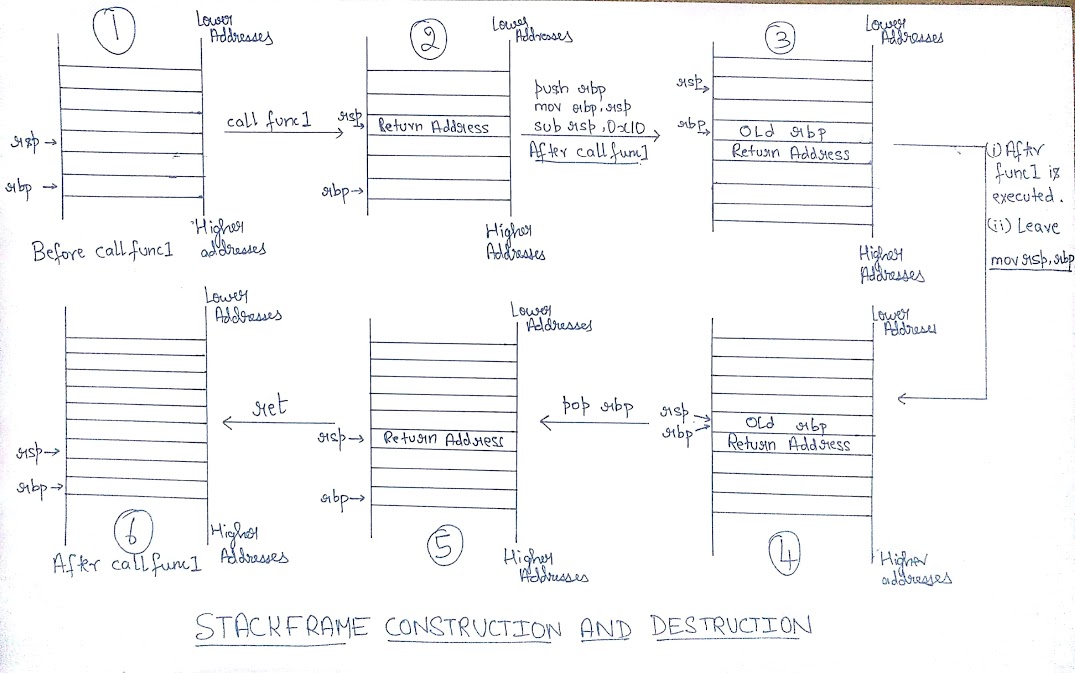
-
This doesn’t show how arguments are passed. It describes only Call and Ret mechanism. I have used 64-bit registers here, but it can be extended for 32-bit also.
-
One thing I want to point out is that look at the first Stack Layout and the last Stack Layout - they are one below the other. You will find no difference between them. It is as if a function call never happened. I am sorry I have repeated this multiple times, but I just feel it is so beautiful!
2. We just saw how function calls happen. We never really spoke about why the function call mechanisms are designed like this? Why is there those differences between 32-bit and 64-bit calling mechanisms? Let us understand everything one by one.
-
What we just analysed and understood is the 32-bit and 64-bit Function calling mechanisms specific to *NIX Systems. They are conventions designed in a very simple and probably most efficient manner.
-
The Convention is known as Application Binary Interface - ABI . Do not confuse this with Application Programming Interface - API. They are different.
-
An ABI for a system specifies all the rules to be followed when a particular binary is generated.
Let us take the example of 32-bit Intel Linux Binaries:
- The 32-bit Intel ABI for Linux binaries says that Arguments have to be passed using stack, Return Address has to be stored in Stack, etc.,
Consider ABI of 64-bit Intel *NIX Binaries:
- The first 6 arguments are passed to rdi, rsi, rdx, rcx, r8, r9 and rest of the argument if any should be passed via stack. One of the ABI conventions all 64-bit Linux Compilers follow.
Let us have a look at ABI of 64-bit Intel Windows Binaries:
- Even this specifies that first 4 arguments be passed via registers and register order is rcx, rdx, r8 and r9 and rest of the arguments via stack.
You can note that the conventions are different.
-
It is important to understand that the underlying processor is the same. If we consider the 64-bit Intel processor, it is the same. But the programs are generated according to the ABI(not the Operating System). All *NIX systems like Linux, FreeBSD, OpenBSD etc., follow the same ABI.
-
Also, we have probably seen 3-4 mechanisms presented in the SystemV x64 ABI(ABI for all *NIX Intel systems).There are a lot of details in an ABI. Take a look at this document. This document is the SystemV x64 ABI.
-
The compiler we are using should know this ABI. We use gcc for Intel processors. So, it will know the ABI to be used to get the proper executable.
-
Suppose you didn’t like the current ABI. You can definitely write an ABI of your own. In that case, we have to make sure that all the Shared Libraries the program uses(libc, dynamic linker etc., ) also abides by the new ABI. If we just compile the program using the new ABI, but the libc is still following the SystemV ABI, the program mostly will crash.
Eg: The normal Linux ABI says that the ReturnValue of a function is to be stored in rax / eax register. Suppose your ABI says you want to store it in stack(Just an example), that would be a problem. These ABIs are made to follow some uniformity in the executables we generate. Suppose I generate an executable in my Linux-64bit system. I should be able to run it on a FreeBSD-64bit system because they both follow the same ABI. I hope you are getting an idea of what ABI is.
- Coming back to our question, why are the function mechanisms like this? Because we all follow the ABI and ABI is the standard which we have to follow. Why do we have to follow ABI? We follow ABI because it is a bunch of conventions and algorithms provided by researchers after confirming and testing they are the best ones to use (Safety and Performance). If you want to see the elegance and simplicity of SystemV ABI, just look at the 32-bit function call mechanism. It is so simple and so beautifully designed!
- Why do we even have the concept of Stack Alignment?
Ans: Checkout this stackoverflow answer. There is amazing explanation of why we need stack alignment.
With this, I would like to end this article. A lot was discussed in this article. We looked at how Functions are called in 32-bit and 64-bit Intel Linux programs. We got to know what ABI is.
I totally enjoyed writing this post. I hope you learnt something out of it.
Thank you!
PS: I made those Stack Diagrams using this website sketch.io . Check it out!
Go to next post: Buffer Overflow Vulnerability - Part1
Go to previous post: Program Execution Internals - Part1